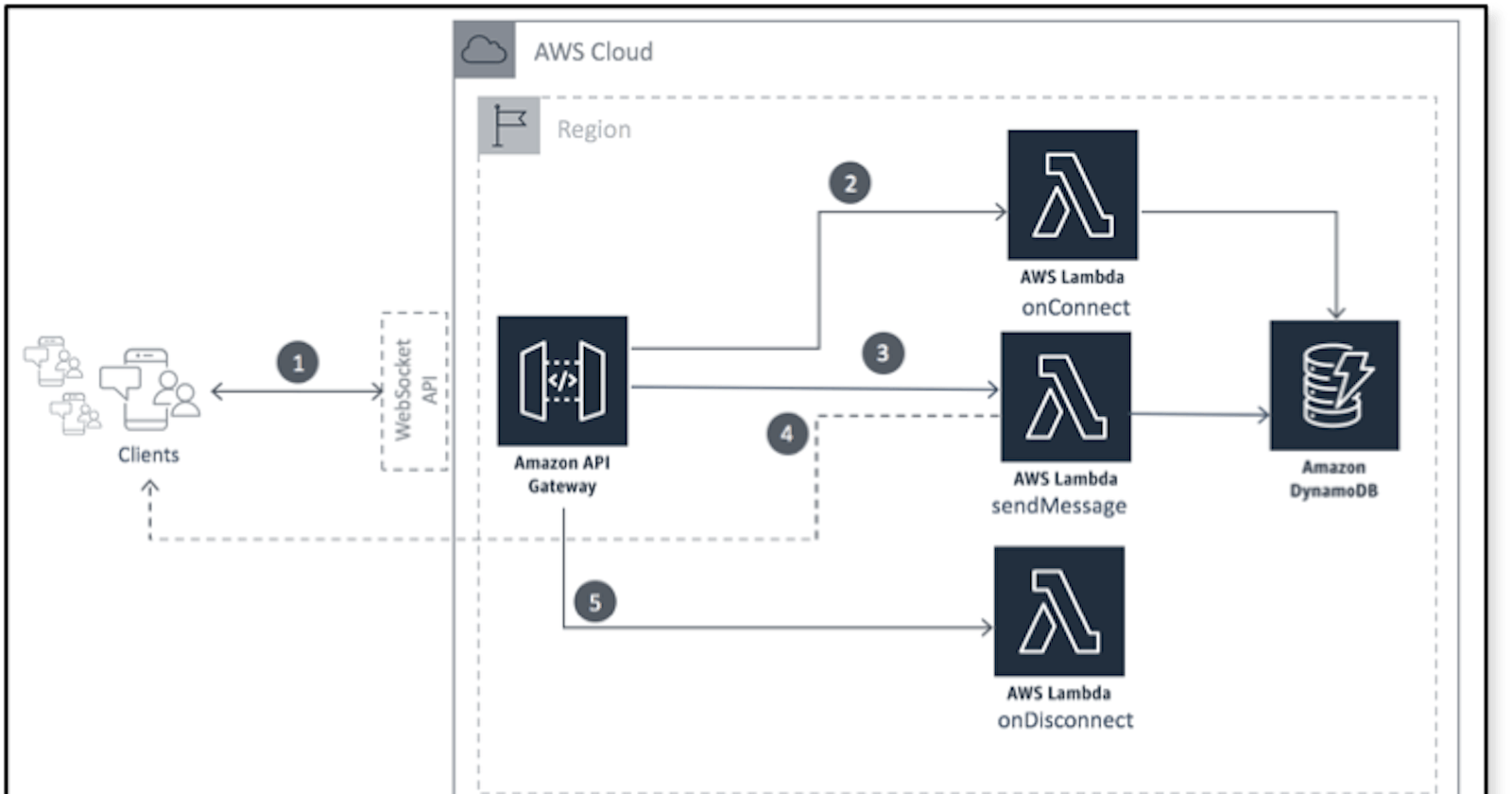This blog post is all about Amazon API Gateway and in the specific working with WebSocket.
As a part of the series Project Doorbell you can check out the other parts:
Part 1 a light introduction to Amazon Rekognition, the AI service that will identify people.
Part 2 is about the setup taken to run the project and some essential parts to connect AWS S3 with AWS Step Function by Amazon EventBridge.
WebSocket
A WebSocket is a persistent connection between a client and a server. It is a two-way communications channel over HTTP through a single TCP/IP socket connection. WebSocket is distinct from HTTP. Both protocols are located at layer 7 in the OSI model and depend on TCP at layer 4.
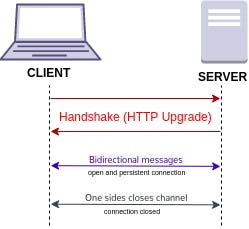
Before WebSocket, we had no way to send data from the server to the client because HTTP is one-way communication. So a workaround was what we know as Long-polling, a technique where the client regularly asks the server for new data.
WebSockets do not use the HTTP(s):// scheme but WS(s):// schema but for the rest of the URI is the same with a host, port, path and any query parameters.
Amazon API Gateway with WebSocket
AWS announced the WebSocket support back in Dec 2018
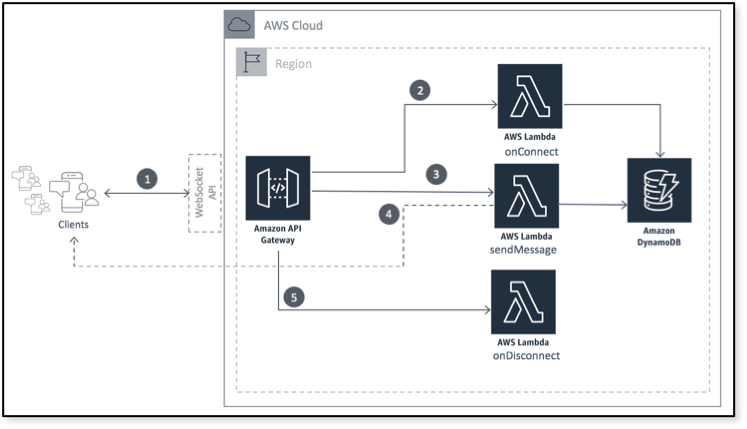
With WebSocket API, we have the concept of a route. A route describes how to handle a specific type of request and includes a routeKey parameter and a value to identify the route.
There are three routeKey values that API Gateway allows you to use for a route:
- $default: when the route does not match any route keys usually used to implement a generic error handling.
- $connect: when a client first connects.
- $disconnect: when a client disconnects.
I had the opportunity to play around with WebSocket APIs in Amazon API Gateway, and you can find some code in GitHub:
To secure the WebSocket API, there are the following mechanisms for authentication and authorization:
- AWS IAM roles: for controlling who can create and manage your APIs, as well as who can invoke them.
- IAM tags: can be used together with IAM policies to control access.
- Lambda authorizers.
In this project, I do not need to work at a particular scale with Amazon API Gateway with WebSocket because you ring a doorbell not often at the door, and for now, I do not control access.
Rust with WebSocket
If you have followed me with Serverless Rust, you have seen that there are two main creates from AWS to use Rust in a serverless context.
- lambda-runtime: is a library that provides a Lambda runtime for applications written in Rust.
- lambda-http: is a library that makes it easy to write API Gateway proxy event focused Lambda functions in Rust.
And like me, you would use the lambda-http create to discover that the WebSocket request is not supported out of the box, and you will have this error:
Error: Error("data did not match any variant of untagged enum LambdaRequest"
I have opened an issue to create some visibility to the topic:
WebSockets would require some design thoughts to get a friendly interface, and I doubt they will support it as part of lambda_http, but AWS teams could surprise us. Until then, the way to work is to create your input struct.
An example of a WebSocket request is the following:
{
"headers":"Object("{
"Host":"String(""xxxx.execute-api.xxxx.amazonaws.com"")",
"Sec-WebSocket-Extensions":"String(""permessage-deflate; client_max_window_bits"")",
"Sec-WebSocket-Key":"String(""xxxx"")",
"Sec-WebSocket-Version":"String(""13"")",
"X-Amzn-Trace-Id":"String(""Root=1-61e2cb5d-xxxx"")",
"X-Forwarded-For":"String(""xxx.xxx.xxx.xxx"")",
"X-Forwarded-Port":"String(""443"")",
"X-Forwarded-Proto":"String(""https"")"
}")",
"isBase64Encoded":"Bool(false)",
"multiValueHeaders":"Object("{
"Host":"Array("[
"String(""xxxx.execute-api.xxxx.amazonaws.com"")"
]")",
"Sec-WebSocket-Extensions":"Array("[
"String(""permessage-deflate; client_max_window_bits"")"
]")",
"Sec-WebSocket-Key":"Array("[
"String(""xxxx"")"
]")",
"Sec-WebSocket-Version":"Array("[
"String(""13"")"
]")",
"X-Amzn-Trace-Id":"Array("[
"String(""Root=1-61e2cb5d-xxxx"")"
]")",
"X-Forwarded-For":"Array("[
"String(""xxx.xxx.xxx.xxx"")"
]")",
"X-Forwarded-Port":"Array("[
"String(""443"")"
]")",
"X-Forwarded-Proto":"Array("[
"String(""https"")"
]")"
}")",
"requestContext":"Object("{
"apiId":"String(""xxxxxx"")",
"connectedAt":Number(1642253149666),
"connectionId":"String(""L_S2qf_VliACH_g="")",
"domainName":"String(""xxxx.execute-api.xxxx.amazonaws.com"")",
"eventType":"String(""CONNECT"")",
"extendedRequestId":"String(""L_S2qHEVFiAFk9w="")",
"identity":"Object("{
"sourceIp":"String(""xxx.xxx.xxx.xxx"")"
}")",
"messageDirection":"String(""IN"")",
"requestId":"String(""L_S2qHEVFiAFk9w="")",
"requestTime":"String(""15/Jan/2022:13:25:49 +0000"")",
"requestTimeEpoch":Number(1642253149666),
"routeKey":"String(""$connect"")",
"stage":"String(""test"")"
}")"
}
I am interested in the connectionId, and so I built a custom structure:
use serde::{Deserialize, Serialize};
#[derive(Deserialize, Debug, Clone)]
#[serde(rename_all = "camelCase")]
pub struct Event {
pub request_context: RequestContext,
}
#[derive(Deserialize, Debug, Clone)]
#[serde(rename_all = "camelCase")]
pub struct RequestContext {
pub event_type: EventType,
pub connection_id: String,
}
#[derive(Serialize, Deserialize, Debug, Clone)]
#[serde(rename_all = "UPPERCASE")]
pub enum EventType {
Connect,
Disconnect,
}
Having this place will allow me to accept the request and start coding.
use rust_doorbell::aws::client::AWSClient;
use rust_doorbell::dtos::request::Event;
use lambda_runtime::{handler_fn, Context, Error};
use tracing::{info};
use rust_doorbell::{utils::*};
#[tokio::main]
async fn main() -> Result<(), Error> {
// Initialize service
setup_tracing();
// Initialize AWS client
let aws_client = get_aws_client().await;
lambda_runtime::run(handler_fn(|event: Event, ctx: Context| {
execute(&aws_client, event, ctx)
}))
.await?;
Ok(())
}
pub async fn execute(aws_client: &AWSClient, event: Event, _ctx: Context) -> Result<(), Error> {
info!("EVENT {:?}", event);
info!("event_type {:?}", event.request_context.event_type);
info!("connection_id {:?}", event.request_context.connection_id);
Ok(())
}
Provision Infrastructure As Code
AWS CloudFormation is an infrastructure as code (IaC) service that allows you to provision and manage AWS resources. As per schematic:
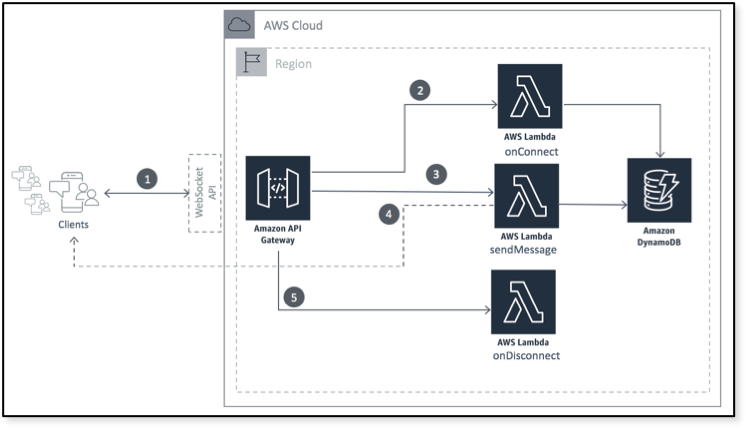
I need to provision an Amazon API Gateway with these routes.
- $connect: when a client first connects.
- $disconnect: when a client disconnects.
Each route will integrate with a Lambda function. An integration request involves the following:
- Choosing a route key to integrate to the backend.
- Specifying the backend endpoint to invoke, such as a Lambda function.
- Configuring how to transform the route request data (optional).
Each Lambda function should handle the connectionId with DynamoDB, and so they will require two different permission patterns for the same table.
AWSTemplateFormatVersion: 2010-09-09
Transform: AWS::Serverless-2016-10-31
Description: An Amazon API Gateway WebSocket API and an AWS Lambda function.
# Global values that are applied to all applicable resources in this template
Globals:
Function:
MemorySize: 1024
Architectures: ["arm64"]
Handler: bootstrap
Runtime: provided.al2
Timeout: 29
Environment:
Variables:
RUST_BACKTRACE: 1
RUST_LOG: info
Resources:
##########################################################################
# DYNAMODB #
##########################################################################
WebSocketTable:
Type: AWS::DynamoDB::Table
Properties:
AttributeDefinitions:
- AttributeName: connectionId
AttributeType: S
KeySchema:
- AttributeName: connectionId
KeyType: HASH
BillingMode: PAY_PER_REQUEST
##########################################################################
# Lambda Function #
##########################################################################
OnConnectLambdaFunction:
Type: AWS::Serverless::Function
Properties:
CodeUri: ../build/on-connect/
Policies:
- AWSLambdaBasicExecutionRole
- Version: "2012-10-17"
Statement:
- Effect: Allow
Action:
- dynamodb:PutItem
Resource: !GetAtt WebSocketTable.Arn
Environment:
Variables:
TABLE_NAME: !Ref WebSocketTable
OnConnectFunctionResourcePermission:
Type: AWS::Lambda::Permission
Properties:
Action: lambda:InvokeFunction
Principal: apigateway.amazonaws.com
FunctionName: !Ref OnConnectLambdaFunction
SourceArn: !Sub arn:aws:execute-api:${AWS::Region}:${AWS::AccountId}:${WebSocketApi}/*
OnDisconnectLambdaFunction:
Type: AWS::Serverless::Function
Properties:
CodeUri: ../build/on-disconnect/
Policies:
- AWSLambdaBasicExecutionRole
- Version: "2012-10-17"
Statement:
- Effect: Allow
Action:
- dynamodb:DeleteItem
Resource: !GetAtt WebSocketTable.Arn
Environment:
Variables:
TABLE_NAME: !Ref WebSocketTable
OnDisconnectFunctionResourcePermission:
Type: AWS::Lambda::Permission
Properties:
Action: lambda:InvokeFunction
Principal: apigateway.amazonaws.com
FunctionName: !Ref OnDisconnectLambdaFunction
SourceArn: !Sub arn:aws:execute-api:${AWS::Region}:${AWS::AccountId}:${WebSocketApi}/*
##########################################################################
# API Gateway WebSocket API #
##########################################################################
WebSocketApi:
Type: AWS::ApiGatewayV2::Api
Properties:
Name: !Ref AWS::StackName
Description: An Amazon API Gateway WebSocket API and an AWS Lambda function.
ProtocolType: WEBSOCKET
RouteSelectionExpression: "$request.body.action"
OnConnectIntegration:
Type: AWS::ApiGatewayV2::Integration
Properties:
ApiId: !Ref WebSocketApi
Description: OnConnect Integration
IntegrationType: AWS_PROXY
IntegrationUri:
Fn::Sub:
arn:aws:apigateway:${AWS::Region}:lambda:path/2015-03-31/functions/${OnConnectLambdaFunction.Arn}/invocations
OnConnectRoute:
Type: AWS::ApiGatewayV2::Route
Properties:
ApiId: !Ref WebSocketApi
RouteKey: $connect
AuthorizationType: NONE
OperationName: OnConnectRoute
Target: !Join
- /
- - integrations
- !Ref OnConnectIntegration
OnDisconnectIntegration:
Type: AWS::ApiGatewayV2::Integration
Properties:
ApiId: !Ref WebSocketApi
Description: OnDisconnect Integration
IntegrationType: AWS_PROXY
IntegrationUri:
Fn::Sub:
arn:aws:apigateway:${AWS::Region}:lambda:path/2015-03-31/functions/${OnDisconnectLambdaFunction.Arn}/invocations
OnDisconnectRoute:
Type: AWS::ApiGatewayV2::Route
Properties:
ApiId: !Ref WebSocketApi
RouteKey: $disconnect
AuthorizationType: NONE
OperationName: OnDisconnectRoute
Target: !Join
- /
- - integrations
- !Ref OnDisconnectIntegration
Deployment:
Type: AWS::ApiGatewayV2::Deployment
DependsOn:
- OnConnectRoute
- OnDisconnectRoute
Properties:
ApiId: !Ref WebSocketApi
Stage:
Type: AWS::ApiGatewayV2::Stage
Properties:
StageName: prod
Description: Prod Stage
DeploymentId: !Ref Deployment
ApiId: !Ref WebSocketApi
Outputs:
OnConnectLambdaFunctionArn:
Description: "OnConnect function ARN"
Value: !GetAtt OnConnectLambdaFunction.Arn
OnDisconnectLambdaFunctionArn:
Description: "OnDisconnect function ARN"
Value: !GetAtt OnDisconnectLambdaFunction.Arn
WebSocketURL:
Description: "The WSS Protocol URL to connect to"
Value: !Join [ '', [ wss://, !Ref WebSocketApi, .execute-api.,!Ref AWS::Region,.amazonaws.com/,!Ref Stage] ]
Conclusion
WebSockets are handy if you need two-way communications. Using AWS Lambda and Amazon DynamoDB, we built a real-time application. As usual, this is made possible using managed services. Because I do not need to scale this solution, the WebSockets fit this IoT project. I should have it all in place for a dry run on the next episode of this series. After that, I will show you the steps to simulate the connections between the doorbell and your AWS backend.